Virtualization and Cloud Computing
What is virtualization?
In a nutshell,
virtualization is software that separates physical infrastructures to create
various dedicated resources. It is the fundamental technology that powers cloud
computing.
"Virtualization
software makes it possible to run multiple operating systems and multiple
applications on the same server at the same time," said Mike Adams, director of product
marketing at VMware, a pioneer in virtualization and cloud software and
services. "It enables businesses to reduce IT costs while increasing the
efficiency, utilization and flexibility of their existing computer
hardware."
The technology behind
virtualization is known as a virtual machine monitor (VMM) or virtual manager,
which separates compute environments from the actual physical infrastructure.
Virtualization makes servers, workstations, storage and
other systems independent of the physical hardware layer, said John Livesay, vice president of InfraNet,
a network infrastructure services provider. "This is done by installing a
Hypervisor on top of the hardware layer, where the systems are then
installed."
Definition
•
Virtualization is the ability to run multiple
operating systems on a single physical system and share the underlying hardware
resources.
•
It is the process by which one computer hosts
the appearance of many computers.
•
Virtualization is used to improve IT
throughput and costs by using physical resources as a pool from which virtual
resources can be allocated.
The Pros of Virtual Machines
1. Less physical hardware.
2. Central location to manage all assets. All of
your virtual machines can be managed from one location.
3.
More eco-friendly. If you look at your
current configuration, most of your machines are idling along. But, with them
virtualized and running on a cluster, you maximize your machines’ potential
while saving money on energy costs.
4.
Disaster recovery is quick. Re-deploy virtual
machines on your system (once you get the host machine back online) and you can
have your system back up and running in no time.
5.
Expansion potentials. With the infrastructure
in place, it’s simply a matter of deploying a new machine and configuring. No
need to go buy new servers (assuming you didn’t cheap out and buy bottom of the
line servers).
6.
System upgrades. The time and heartache of
making system images before applying a patch and having a system restore fail
are all realities. With the virtual environment, if something goes wrong while
applying a patch or update, you can simply roll the virtual machine back to
where it was before you applied the patch using a snapshot.
7.
Software licensing. Many software packages
(such as Rockwell products) tie a license key to a hard drive ID. In a virtual
environment, the hard drive ID stays the same no matter which piece of hardware
it is running on.
8.
Supports legacy operating systems. As
hardware evolves and operating systems become obsolete, it’s harder to find
hardware and software that are compatible. Virtualizing these machines
eliminates the operating system compatibility problems. This doesn’t fix the
problem of obsolete operating systems that are no longer supported – which is a
security risk.
9.
Forward compatibility. As new hardware
becomes available, your virtual machines can still run on this new hardware (as
long as it is supported by the virtual host software).
10. Use
of thin clients. Using a thin client manager, replacement of a bad terminal is
as easy as a few clicks and powering on the new unit. Conversely, with a
physical machine you’re stuck with re-imaging or building a replacement from
scratch.
11. Many
of the pros are related to the VMware ESXi/Sphere platform. They’ve done a
great job of packing high availability features into their product:
12. Monitor
if a virtual machine has stopped running and restart automatically (App High
Availability).
13. The
ability to move a virtual machine running on one server to another without
shutting down the guest virtual machine (VMotion).
14. The
ability to move a virtual machine running on one SAN to another without
shutting down the guest machine (Storage VMotion).
15. Automatically
power on a guest machine on boot of the server.
16. For
a more extensive list of features check out the VMWare website.
The Cons of Virtual Machines
1.
Cost. The upfront cost can be much higher
and, depending on how high of an availability you want, you’ll need to be
willing to design the system for your needs now and in the future.
2.
Complexity. If you’re not familiar with the
hardware and network aspects of the whole setup, it can be a daunting task to
figure out. Routing rules and VLAN’s continue to add complexity, especially if
security is a concern.
3.
Often the hardware is bundled together in one
location making a single disaster more likely to cause significant down time.
However, there are ways around this.
4.
Hardware keys. Yes, you can use hardware
keys. You can bind a USB port to a specific virtual machine. However, you are
not able to move the virtual machine without physically moving the key as well.
5.
Add-on hardware. In the past, you weren’t
able to add on older PCI hardware and share it with the virtual machine. This
has changed, but it doesn’t work 100% of the time. I’d recommend testing it
thoroughly before deploying. Of course, this also limits which machine a
virtual machine can run on because it will need to be bound to that piece of
hardware.
The Traditional Server Concept
l System
Administrators often talk about servers as a whole unit that includes the
hardware, the OS, the storage, and the applications.
l Servers
are often referred to by their function i.e. the Exchange server, the SQL
server, the File server, etc.
l If
the File server fills up, or the Exchange server becomes overtaxed, then the
System Administrators must add in a new server.
l Unless
there are multiple servers, if a service experiences a hardware failure, then
the service is down.
l System
Admins can implement clusters of servers to make them more fault tolerant. However, even clusters have limits on their
scalability, and not all applications work in a clustered environment.
Pros
l Easy
to conceptualize
l Fairly
easy to deploy
l Easy
to backup
l Virtually
any application/service can be run from this type of setup
Cons
l Expensive
to acquire and maintain hardware
l Not
very scalable
l Difficult
to replicate
l Redundancy
is difficult to implement
l Vulnerable
to hardware outages
l In
many cases, processor is under-utilized
The Virtual Server Concept
l Virtual
servers seek to encapsulate the server software away from the hardware
l This
includes the OS, the applications, and the storage for that server.
l Servers
end up as mere files stored on a physical box, or in enterprise storage.
l A
virtual server can be serviced by one or more hosts, and one host may house
more than one virtual server.
l Virtual
servers can still be referred to by their function i.e. email server, database
server, etc.
l If
the environment is built correctly, virtual servers will not be affected by the
loss of a host.
l Hosts
may be removed and introduced almost at will to accommodate maintenance.
l Virtual
servers can be scaled out easily.
l If
the administrators find that the resources supporting a virtual server are
being taxed too much, they can adjust the amount of resources allocated to that
virtual server
l Server
templates can be created in a virtual environment to be used to create
multiple, identical virtual servers
l Virtual
servers themselves can be migrated from host to host almost at will.
Pros
l Resource
pooling
l Highly
redundant
l Highly
available
l Rapidly
deploy new servers
l Easy
to deploy
l Reconfigurable
while services are running
l Optimizes
physical resources by doing more with less
Cons
l Slightly
harder to conceptualize
l Slightly
more costly (must buy hardware, OS, Apps, and now the abstraction layer)
Virtualization Status
l Offerings
from many companies
l e.g.
VMware, Microsoft, Sun, ...
l Hardware
support
l Fits
well with the move to 64 bit (very large memories) multi-core (concurrency)
processors.
l Intel
VT (Virtualization Technology) provides hardware to support the Virtual Machine
Monitor layer
l Virtualization
is now a well-established technology
Hypervisor
•
A hypervisor or virtual machine
manager/monitor (VMM), or virtualization manager, is a program that allows
multiple operating systems to share a single hardware host.
•
Each guest operating system appears to have
the host's processor, memory, and other resources all to itself. However, the
hypervisor is actually controlling the host processor and resources, allocating
what is needed to each operating system in turn and making sure that the guest
operating systems (called virtual machines) cannot disrupt each other.
Hypervisor: A high-level explanation
The evolution of virtualization
greatly revolves around one piece of very important software. This is the hypervisor. As an integral component, this software
piece allows for physical devices to share their resources amongst virtual
machines running as guests on to top of that physical hardware. To further
clarify the technology, it’s important to analyze a few key definitions:
§ Type I Hypervisor: This type of hypervisor is deployed as a bare-metal
installation. This means that the first thing to be installed on a server as
the operating system will be the hypervisor. The benefit of this software is
that the hypervisor will communicate directly with the underlying physical
server hardware. Those resources are then paravirtualized and delivered to the running VMs. This is
the preferred method for many production systems.
§ Type II Hypervisor: This model is also known as a hosted hypervisor. The
software is not installed onto the bare-metal, but instead is loaded on top of
an already live operating system. For example, a server running Windows Server
2008R2 can have VMware Workstation 8 installed on top of that OS. Although
there is an extra hop for the resources to take when they pass through to the
VM – the latency is minimal and with today’s modern software enhancements, the
hypervisor can still perform optimally.
§ Guest Machine: A guest machine, also known as a virtual
machine (VM) is the
workload installed on top of the hypervisor. This can be a virtual appliance,
operating system or other type of virtualization-ready workload. This guest
machine will, for all intents and purposes, believe that it is its own unit
with its own dedicated resources. So, instead of using a physical server for
just one purpose, virtualization allows for multiple VMs to run on top of that
physical host. All of this happens while resources are intelligently shared
between other VMs.
§ Host Machine: This is known as the physical host. Within
virtualization, there may be several components – SAN, LAN, wiring, and so on.
In this case, we are focusing on the resources located on the physical server.
The resource can include RAM and CPU. These are then divided between VMs and
distributed as the administrator sees fit. So, a machine needing more RAM (a
domain controller) would receive that allocation, while a less important VM (a
licensing server for example) would have fewer resources. With today’s
hypervisor technologies, many of these resources can be dynamically allocated.
§ Paravirtualization Tools: After the guest VM is installed on top of the
hypervisor, there usually is a set of tools which are installed into the guest
VM. These tools provide a set of operations and drivers for the guest VM to run
more optimally. For example, although natively installed drivers for a NIC will
work, paravirtualized NIC drivers will communicate with the underlying physical
layer much more efficiently. Furthermore, advanced networking configurations
become a reality when paravirtualized NIC drivers are deployed.
Virtualization in Cloud Computing
Cloud computing takes virtualization one step further:
•
You
don’t need to own the hardware
•
Resources
are rented as needed from a cloud
•
Various
providers allow creating virtual servers:
–
Choose
the OS and software each instance will have
–
The
chosen OS will run on a large server farm
–
Can
instantiate more virtual servers or shut down existing ones within minutes
•
You
get billed only for what you used
Suppose you are XYZ.com
XYZ's Solution
l Host the web site in Amazon's EC2
Elastic Compute Cloud
l Provision new servers every day,
and deprovision them every night
l Pay just $0.10* per server per
hour
l * more for higher capacity
servers
Let Amazon
worry about the hardware!
Cloud
computing
Cloud computing, also known as on-demand computing, is a kind of
Internet-based computing, where shared resources, data and information are
provided to computers and other devices on-demand. It is a model for enabling
ubiquitous, convenient, on-demand network access to a shared pool of
configurable computing resources (e.g., networks, servers, storage,
applications and services) that can be rapidly provisioned and released with
minimal management effort. Cloud computing and storage solutions provide users
and enterprises with various capabilities to store and process their data in
third-party data centers. It relies on sharing of resources to achieve
coherence and economies of scale, similar to a utility (like the electricity
grid) over a network. At the foundation of cloud computing is the broader
concept of converged infrastructure and shared services.
Cloud computing takes virtualization to the next step
l You don’t have to own the
hardware
l You “rent” it as needed from a
cloud
l There are public clouds
l e.g. Amazon EC2, and now many others
(Microsoft, IBM, Sun, and others ...)
l A company can create a private
one
l With more control over security,
etc.
Goal 1 – Cost Control
l Cost
l Many systems have variable
demands
l Batch processing (e.g. New York
Times)
l Web sites with peaks (e.g.
Forbes)
l Startups with unknown demand
(e.g. the Cash for Clunkers program)
l Reduce risk
l Don't need to buy hardware until
you need it
Goal 2 - Business Agility
l More than scalability - elasticity!
l Ely Lilly in rapidly changing
health care business
l Used to take 3 - 4 months to give
a department a server cluster, then they would hoard it!
l Using EC2, about 5 minutes!
l And they give it back when they
are done!
l Scaling back is as important as
scaling up
Goal 3 - Stick to Our Business
l Most companies don't WANT to do
system administration
l Forbes says:
l We are is a publishing company,
not a software company
l But beware:
l Do you really save much on sys
admin?
l You don't have the hardware, but
you still need to manage the OS!
How Cloud Computing Works
l Various providers let you create
virtual servers
l Set up an account, perhaps just
with a credit card
l You create virtual servers
("virtualization")
l Choose the OS and software each
"instance" will have
l It will run on a large server
farm located somewhere
l You can instantiate more on a few
minutes' notice
l You can shut down instances in a
minute or so
l They send you a bill for what you
use
Cloud Providers
A cloud provider is a company
that offers some component of cloud computing –
typically Infrastructure as a Service (IaaS),
Software as a Service (SaaS) or Platform as a Service (PaaS) – to other businesses or individuals. Cloud
providers are sometimes referred to as cloud service
providers or CSPs.
The Best
Cloud Computing Companies
Types of cloud computing
Cloud
computing is typically classified in two ways:
•
Location
of the cloud computing
•
Type
of services offered
Location of the cloud
Cloud computing is typically classified in the following three
ways:
• Public cloud: In Public cloud the computing infrastructure is hosted by the
cloud vendor at the vendor’s premises. The customer has no visibility and
control over where the computing infrastructure is hosted. The computing
infrastructure is shared between any organizations.
• Private cloud: The computing infrastructure is dedicated to a particular
organization and not shared with other organizations. Some experts consider
that private clouds are not real examples of cloud computing. Private clouds
are more expensive and more secure when compared to public clouds. Private
clouds are of two types: On-premise private clouds and externally hosted
private clouds. Externally hosted private clouds are also exclusively used by
one organization, but are hosted by a third party specializing in cloud
infrastructure. Externally hosted private clouds are cheaper than On-premise
private clouds.
• Hybrid cloud: Organizations may host critical applications on private clouds
and applications with relatively less security concerns on the public cloud.
The usage of both private and public clouds together is called hybrid cloud. A
related term is Cloud Bursting. In Cloud bursting organization use their own
computing infrastructure for normal usage, but access the cloud using services
like Salesforce cloud computing for high/peak load requirements. This ensures
that a sudden increase in computing requirement is handled gracefully.
• Community cloud: involves sharing of computing infrastructure in between
organizations of the same community. For example all Government organizations
within the state of California may share computing infrastructure on the cloud
to manage data related to citizens residing in California.
Type of services offered
Classification
based upon service provided.Based upon the services offered, clouds are
classified in the following ways:
Infrastructure as a service
(IaaS) involves
offering hardware related services using the principles of cloud computing. These
could include some kind of storage services (database or disk storage) or
virtual servers. Leading vendors that provide Infrastructure as a service are
Amazon EC2, Amazon S3, Rackspace Cloud Servers and Flexiscale.
Platform as a Service (PaaS) involves offering a development
platform on the cloud. Platforms provided by different vendors are typically
not compatible. Typical players in PaaS are Google’s Application Engine,
Microsofts Azure, Salesforce.com’s force.com .
Software as a service (SaaS) includes a complete software
offering on the cloud. Users can access a software application hosted by the
cloud vendor on pay-per-use basis. This is a well-established sector. The
pioneer in this field has been Salesforce.coms offering in the online Customer
Relationship Management (CRM) space. Other examples are online email providers
like Googles gmail and Microsofts hotmail, Google docs and Microsofts online
version of office called BPOS (Business Productivity Online Standard Suite).
David Linthicum classification:
The above
classification is well accepted in the industry. David Linthicum describes a
more granular classification on the basis of service provided.
•
These
are listed below:
•
Storage-as-a-service
•
Database-as-a-service
•
Information-as-a-service
•
Process-as-a-service
•
Application-as-a-service
•
Platform-as-a-service
•
Integration-as-a-service
•
Security-as-a-service
•
Management/Governance-as-a-service
•
Testing-as-a-service
•
Infrastructure-as-a-service
OpenStack
OpenStack is a usual term while considering Cloud computing and
its technologies. Most people Google to know what OpenStack is. Let us
understand the basics of OpenStack.
What is OpenStack?
OpenStack is a
free and open-source software platform for cloud-computing, mostly deployed as
an infrastructure-as-a-service (IaaS). The software platform consists of
interrelated components that control hardware pools of processing, storage, and
networking resources throughout a data center. Users either manage it through a
web-based dashboard, through command-line tools, or through a RESTful API.
www.openstack.org released it under the terms of the Apache License.
Some refer OpenStack as the Operating System for Cloud while
some others say it as the software that helps to build Cloud environment. And
while considering the installation of OpenStack, we tend to call it as a
software or platform that helps to build a cloud environment.
Why OpenStack?
OpenStack is an open source, Infrastructure as a Service (Iaas) platform
that helps to create and manage scalable, elastic cloud computing for both
public and private cloud. This is aimed to support interoperability between
cloud services and to build a highly scalable and productive cloud environment.
OpenStack is freely available under the license of Apache 2.0.
OpenStack History:
Rackspace
hosting and NASA on July 2010, jointly launched OpenStack as an open-source
cloud software initiative. The project aimed at helping organizations to run
cloud computing services on a standard hardware. OpenStack is enriched with the
offerings of both the organizations; Rackspace provided the code for a powerful
storage, content delivery services and the production servers whereas the
powerful technology of Nebula (open source cloud computing program that
provides on-demand computing power for NASA researchers and scientists),
Networking and data storage cloud service was the offerings from NASA’s end.
Since September 2012, OpenStack officially became an independent non-profit
organization.
OpenStack Functionality
•
Amazon
AWS Interface Compatibility
•
Flexible
Clustering and Availability Zones
•
Access
Control List (ACL) with policies management
•
Network
Management, Security Groups, Traffic Isolation
•
Cloud
Semantics and Self-Service Capability
•
Image
registration and image attribute manipulation
•
Bucket-Based
Storage Abstraction (S3-Compatible)
•
Block-Based
Storage Abstraction (EBS-Compatible)
•
Hypervisor
support: Xen, KVM, VMware Vsphere, LXC, UML and MS HyperV
How is OpenStack used in a cloud environment?
•
The
cloud is all about providing computing for end users in a remote environment,
where the actual software runs as a service on reliable and scalable servers
rather than on each end users computer. Cloud computing can refer to a lot of
different things, but typically the industry talks about running different
items "as a service"—software, platforms, and infrastructure.
OpenStack falls into the latter category and is considered Infrastructure as a
Service (IaaS). Providing infrastructure means that OpenStack makes it easy for
users to quickly add new instance, upon which other cloud components can run.
Typically, the infrastructure then runs a "platform" upon which a
developer can create software applications which are delivered to the end
users.
OpenStack Architecture
Architecture
of OpenStack includes below components
OpenStack components
OpenStack in Different Cloud Service Provider
OpenStack components Details
KeyStone (Identity Service)
•
The
identity service performs the following functions: Tracking users and their
permissions and Providing a catalog of available services with their API
endpoints.
•
Keystone
involves the following things: User, Credentials, Tenant, Service, Role,
Service and Endpoint.
Glance
•
The
OpenStack Image Service (glance) enables users to discover, register, and
retrieve virtual machine images. It offers a REST API
that enables you to query virtual machine image metadata and retrieve an actual
image.
•
You
can store virtual machine images made available through the Image Service in a
variety of locations, from simple file systems to object-storage systems like
OpenStack Object Storage.
Compute
•
Use
OpenStack Compute to host and manage cloud computing systems. OpenStack Compute
is a major part of an Infrastructure-as-a-Service (IaaS) system.
•
OpenStack
Compute interacts with OpenStack Identity for authentication, OpenStack Image
Service for disk and server images, and OpenStack dashboard for the user and
administrative interface. Image access is limited by projects, and by users;
quotas are limited per project (the number of instances, for example).
OpenStack Compute can scale horizontally on standard hardware, and download
images to launch instances.
Neutron
•
OpenStack
Networking mainly interacts with OpenStack Compute to provide networks and
connectivity for its instances.
•
Networking
provides the networks, subnets, and routers object abstractions. Each
abstraction has functionality that mimics its physical counterpart: networks
contain subnets, and routers route traffic between different subnet and
networks.
Horizon
•
The
OpenStack dashboard, also known as Horizon, is a Web
interface that enables cloud administrators and users to manage various
OpenStack resources and services.
•
The
dashboard enables web-based interactions with the OpenStack Compute cloud
controller through the OpenStack APIs.
Heat (Orchestration)
•
The
Orchestration module provides a template-based orchestration for describing a
cloud application, by running OpenStack API calls to generate running cloud
applications. The software integrates other core components of OpenStack into a
one-file template system. The templates allow you to create most OpenStack
resource types, such as instances, floating IPs, volumes, security groups and
users. It also provides advanced functionality, such as instance high
availability, instance auto-scaling, and nested stacks. This enables OpenStack
core projects to receive a larger user base.
Ceilometer
•
The
Telemetry module performs the following functions:
•
Efficiently
polls metering data related to OpenStack services.
•
Collects
event and metering data by monitoring notifications sent from services.
•
Publishes
collected data to various targets including data stores and message queues.
Creates
alarms when collected data breaks defined rules.
Example
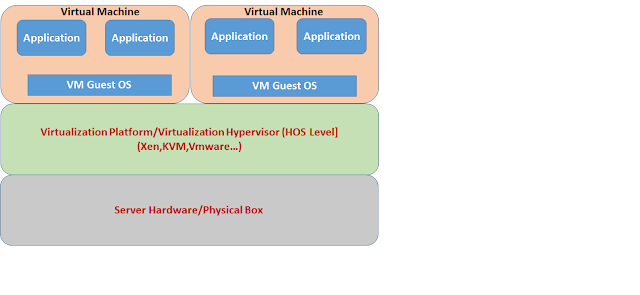























Comments
MAXMUNUS SOLUTIONS offer an extensive curriculum of instructor-led education options, from in-person classes with hands-on instruction to private workshops, custom training, and more, and technical designers, our training covers every key role for every Salesforce product.
Maxmunus Solutions is providing the best online salesforces cloud computing training.
For Joining online training batches please feel free to call or email us.
Name : Minati
Email: minati@maxmunus.com
Skype id- training_maxmunus
Contact No.-+9066638196/91-9738075708
Company Website:- http://www.maxmunus.com/page/Salesforce-Certification-Training